Posted on Monday, 8th November 2010 by Michael
My Home Office VoIP PBX Setup
I figured it was about time that I showed what I have setup in my home for a phone system. This is only the start as new products come in and as budget allows we like to purchase new items to see how we can tie them into the system.
Our current wish list includes an IP based Door Phone / Bell. There are a few on the market but the price tags run from 150 to over 1,000 dollars.
Currently on our home phone system we are using our own VoIP service from our spin off company called VoIP My Way (http://www.voipmyway.com), which is fully up and running but we are currently working on pricing and a website. Our current thought process is to offer it like Magic Jack does with a mixture of what Whistle phone does. Basically for a low monthly fee you can have unlimited* calling to the US and Canada and basically won’t need any dongle. To help offset costs we are going to play a 15 to 20 second ad on all outbound calls. Ad free plans will be available as well. At home we also use whistle phone as a backup trunk and for long calls to save costs.
We use to run a Magic Jack trunk on there as well but do to the recent changes we are still investigating how to get it to work again. For now it is disabled and the number forwards to our new number. Guess who will not be renewing with Magic Jack this coming year.
Our system currently runs on a Gateway Desktop computer that has 2 TB of space, 2 Gig of ram and a P4 3.8 processor, though the actual PBX runs in VMware Server on that desktop. The desktop also serves as our streaming media server, file server and general internet surfing. The VMware instance of our PBX is running PBX in a Flash, which is basically a modified version of CentOS, Asterisk and FreePBX compiled together into quick and easy to install PBX system. The VMware instance is configured with 20 gigabytes of hard drive space, 512 MB of memory and bridged networking. This setup currently supports anywhere from 1 caller up to 5 callers at any given time. Our biggest issue becomes bandwidth, depending what the kids are doing or I am downloading.
The PBX in a Flash and the firewall has been configured to work with NAT as described in our article located here: http://www.digitaloffensive.com/2010/05/overcoming-sip-over-nat/
For testing and daily use we have several types of phones tied into the system. The Cisco 7940 is automatically configured via a config file it pulls down from the TFTP server that runs on the PBX. The Android phone is a Motorola Droid X, it is running the newest version of SIPdroid that allows it use either 3G or WIFI to connect to the PBX to send and receive calls. The laptop is running X-lite from Counter Path. On the laptop I also have my Bluetooth head set tied into it so I can talk as I work. Finally what I consider to be the cherry on top is the Linksys SIPura 2100. I spent a lot of time looking for a cheap way to tie my analog phones into my VoIP based PBX. Originally when I ran the PBX on its own hardware I was looking at purchasing a FXS card but for a good card with good call quality you were looking at over 100 + dollars. That is what got me thinking about using an ATA to connect the phones to the VoIP PBX. After a few hours of eBay I got myself the Linksys SIPura for $10.00 and the rest of that story can be read in our upcoming article on how to configure the ATA to work on Asterisk. The ATA allows me to plug one line into my homes phone outlet to connect the phones in all the rooms. The other port we use for faxing.
As always if you have any questions or comments let us know.
Posted in Blog | Comments (5)
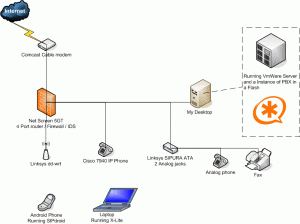
November 8th, 2010 at 10:54 am
[…] This post was mentioned on Twitter by phat32, Michael LaSalvia. Michael LaSalvia said: New post: My Home Office VoIP PBX Setup: http://www.digitaloffensive.com/2010/11/my-home-office-voip-pbx-setup/ […]
November 9th, 2010 at 12:29 am
Is this only can be operated with Android phone?
November 10th, 2010 at 8:18 am
This will work on any phone that has a SIP client ie. iPhone, iPad, Nokia
August 9th, 2012 at 2:00 pm
1.Do I need a FXO/FXS card?
2.Must I pay for VOIP service/# to make out going calls,or can I just to SIP to SIP calls without a VOIP provider?
3.How did you start your own VOIP service, thus selling #;s to others?
August 9th, 2012 at 2:06 pm
You do not need a card unless you are trying to tie in a pots system. If you want to use your analog phone or digital phone I would suggest getting a ATA and configure it to use with your asterisk solution. You do not need a voip provider for internal SIP to SIP calls. IE any one using your IP and the accounts on your asterisk box can basically talk over IP to each other using SIP. Finally to truly start your own company will cost millions for equipment, people and connections. Instead look at the voipo reseller service. Very cost effective if you pay the year upfront.